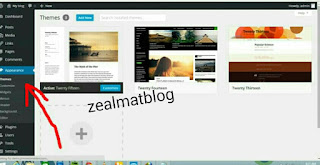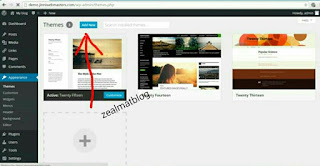Installation can be define as the creation of a computer program, device, drivers and plugins, is the act of making the program ready for execution.
Wordpress is one of the best platform with different features and it has well customized plugins that allow users to navigate easily.
Before performing this you are required to have this
Today am going to teach you how to install the adsense plugin for wordpress just follow the steps below carefully.
Step 1
Visit the WordPress plugin directory page and find Google AdSense plugin.
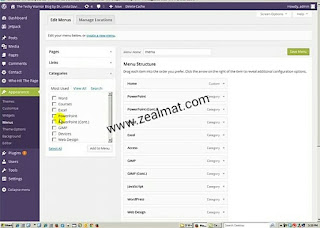
Step 2
Now Download the plugin
Step 3
Now login to your wordpress account using your username and password
Step 4
Now in your site admin sidebar, click Plugins and select Add New.
Step 5
Choose Upload near the top of the plugins page and that's all you need.
Note: that this is the automatic procedure to install the adsense plugin for wordpress.
Wordpress is one of the best platform with different features and it has well customized plugins that allow users to navigate easily.
Before performing this you are required to have this
- Site hosted outside WordPress.com. WordPress.com does not allow this plugin on its hosted sites.
- PHP version 5.2.0 or greater.
- Ability to install third-party WordPress plugins.
- WordPress version 3.5 or greater.
Today am going to teach you how to install the adsense plugin for wordpress just follow the steps below carefully.
Step 1
Visit the WordPress plugin directory page and find Google AdSense plugin.
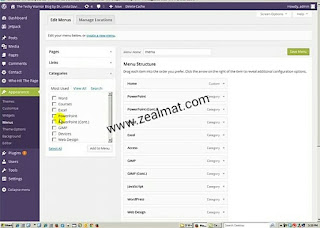
Step 2
Now Download the plugin
Step 3
Now login to your wordpress account using your username and password
Step 4
Now in your site admin sidebar, click Plugins and select Add New.
Step 5
Choose Upload near the top of the plugins page and that's all you need.
Note: that this is the automatic procedure to install the adsense plugin for wordpress.