So today am going to show you some little techniques on how to install a theme by using upload method from Wordpress admin, just follow this steps below.
Step 1
First you will have to download or purchase your theme in a .zip format.
Step 2
Then login to your Wordpress account using your username and password correctly.
Step 3
Now click on Appearance >>>>> Themes.
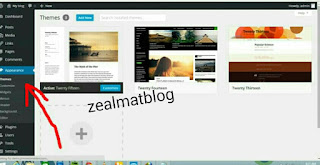
Step 4
After clicking on the themes tab you will have to click on ADD NEW button at the top.
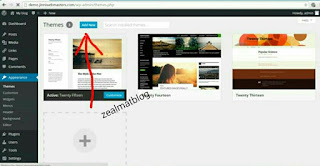
Step 5
Then you will be directed to a new page click on the upload theme button at the top.
Step 6
Now you will be ask to select your downloaded theme, after the selection just click on the install Now tab.
Step 7
You will be given a success message with a link for preview and activation.

Step 8
Just click on the link for activation and that's all you have successfully installed and activated your Wordpress theme.
Always remember this is ment for those on Wordpress.org (self-hosted)
Don't forget to drop your comment below thanks


No comments:
Post a Comment
We Love Comments