The zoranga service has been the best method of transaction to zealmatblog without any delay and also if you are talking or thinking of scam or fraud, count them out because the are unique and have 24/7 customer care assistance.
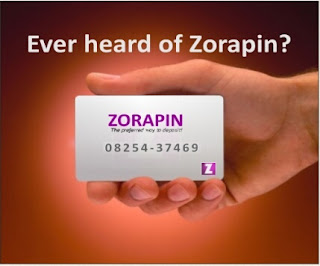
In Nigeria today our university, college of education and polytechnics architecture layout of the school is too large, this will make some students not to be able to deposits or withdraw their money through the ATM machine but with this new feature you can stay in your comfort zone and do your desired transaction.
Today we want to talk more on how his this service work and with full test I promise you won't regret signing up for this wonderful service.
How To Sign Up To Zoranga

Step 1
First you need to visit www.zoranga.com
Step 2
Now on the zoranga webpage click the sign up button
Step 3
Now fill in your details and click on create account tab below.
How Setup Your Account After Creation
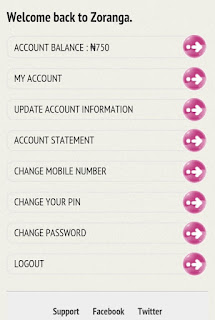
Now you will have to implement some of your details like
- The creation of bank pin for deposit
- Mobile number
- Date of birth
- State of origin
How to change password
Step 1
click on change password once
Step 2
Then your will be given three box were you will have to put your old pass and the new password
Step 3
And then finally click in the button below labelled change password
This will be your major process in what ever you do on zoranga platform all you need to do is to follow the step below.
Step 1
Sign in to your account dashboard then click in deposits airtime
Step 2
Then you wikk be give a form to fill in your card pin and select the amount you are about to deposits.
Now you nees to be sensitive of what you do and try to secure your recharge card pin after deposits
Step 3
Finally click on the deposits tab below and that all with the deposits.
NOTE
You will be charge 50 naira per deposits but it will be refund back to you immediately after confirmation of your airtime pin.
Step 1
First you will have to click transfer money
Step 2
There are different method of transfer
- TO ANOTHER BANK ACCOUNT
- TO BANK ACCOUNT
- WITHDRAW THROUGH AN AGENT
- BUY AIRTIME
TO ANOTHER BANK ACCOUNT
TO BANK ACCOUNT
This is on of the major tab I know 90% will always like to click
WITHDRAW THROUGH AN AGENT
If you work with them then you amcan use this to get your total or monthly earning form this platform instantly without delay.
With this process you can start a recharge card business in your office and also in your school also it is fast and relaible all you need to do is to
==> click on the Buy Airtime button below
==> Then fill in the form given to you and also remember your pin for transfer.
==> After filling the form click the the Buy Airtime below and that's all.
How To Contact Zoranga
As I earlier said the support service are active 24/7 so you don't have to worry just make use of their contact details below.
When you have an urgent issue, you can send an SMS or call our helpdesk for immediate support.
From : Mon-Sat 09:00 -
18:00 GMT +1
Email: support@zoranga.com
Call or SMS: +2348067238359
How To Partner With Zoranga
For partnership and business related enquiries you can send us an email on
or you can call our helpdesk telephone.







No comments:
Post a Comment
We Love Comments