How it works
Feedburner is a free web service which enhances bloggers and podcasters ability to manage their RSS feeds and track usage of their subscribers
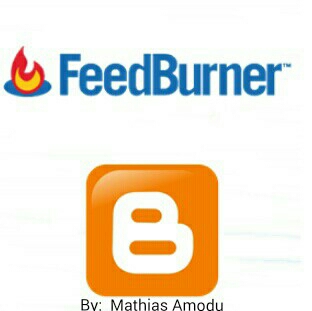
Full Tutorial
Step 1
Visit the Feedburner website and Login by using your Google account.
Step 2
Enter your blog URL in the box lebelled ” Burn a feed right this instant ”

Step 3
Then click ” Next ” for the new step.
Check the screenshot below
Step 4
Now on the next page you will see an ” Identify Feed Source ” box where you have to identify your blogger feed source. Simply select the default atom feed and then click on next.
Step 5
Enter your Feedburner Feed Title and also place your Feed address and then click on next.
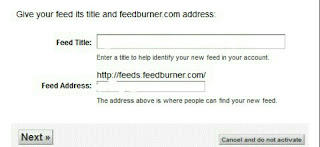
Note
You should place your Feed address as same as Feed Title
Step 6
Finally you will see a message saying ” Congrats! Your FeedBurner feed is now live.
Step 7
When you will click on ” Skip directly to feed management ” then you will land on a page where you will see some blogging platforms.
Activate The Following
- Browser Friendly
- Smart Feed
- Feedflare
- Summary Burner
- Email Subscription
- Ping Shot
How To Insert Feedbuner To Your Blogger Blog
Step 1
Now log in to your Blogger dashboard and select your preferred blog which you want to work on.
Step 2
Then move your mouse cursor down and click on Settings >> Other.
Step 3
Now In the box lebelled ” Post Feed Redirect URL “, insert your Feedburner address
Step 4
Finally click on save changes yoou are done.


No comments:
Post a Comment
We Love Comments