Just follow the steps below carefully.
Step 1
First lunch your browser now visit www.google.com or google.com
Step 2
Then on the google search page you will have to insert this phrase into the search box " ads settings " and then click on search
Step 3
After clicking on the search button now you will get a result just exactly the screenshot below. Just click on the result.

Step 4
Now on the ads settings page you will be given some options like age, gender, range all you need to do is to change the settings your own choice.

Step 5
Then finally if you choose not to continue with the ad settings all you need to do is to click on the "opt out " tab below.
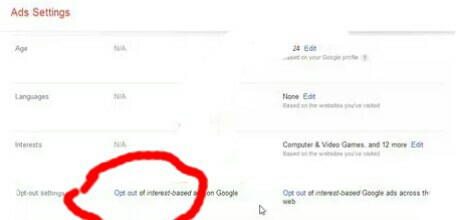
Don't forget to drop your comment below thanks.


No comments:
Post a Comment
We Love Comments