Blogging is fun your blog is your diary and it shows who you are and what you know, blogging is not only ment for business because when your first push is business, then you on the wrong move.✈🚶
Below I will be giving you some easy tutorial on how to display any amount of post on your blog homepage.
Step 1
You will have to login to your blogger account then select your blog from the dashboard.
Step 2
Now scroll your mouse down to the settings tab and click on it.
Step 3
Now click on post and comments then on the page at the top insert the number of post you want to display.
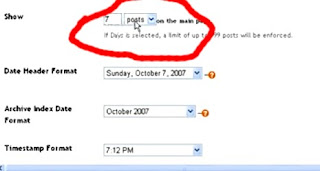
Step 4
Now finally click on the save settings button at the top right corner.
Note:
We talked about checking the speed of your blog make sure you don't make it exceed 10 post.
Don't forget to drop your comment below thanks.


No comments:
Post a Comment
We Love Comments